Vook VDT2708XD-M User Manual Page 5
- Page / 15
- Table of contents
- BOOKMARKS
Rated. / 5. Based on customer reviews


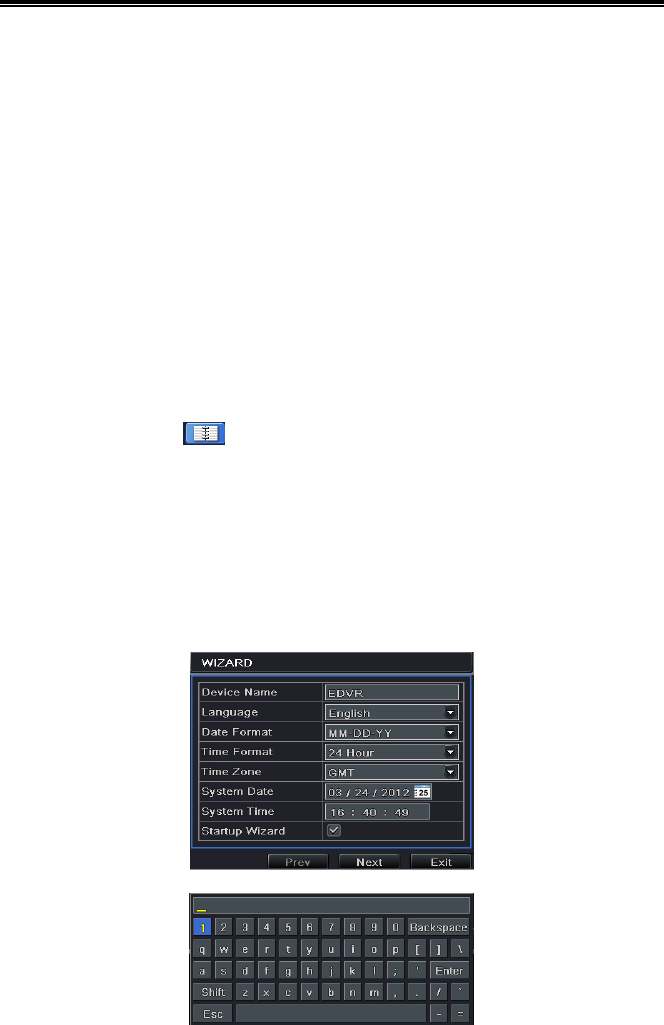
8/16-CH DVR Quick Start Guide
3
3. Startup &Shutdown
3.1 Startup
Step1: Connect to cameras and monitor.
Step2: Connect with the source power;
Step3: The device will boot and the power indicator will display blue.
Step4: A WIZZARD window will be pop-up.
3.2 Shutdown
You can shut down the device by using IR remote controller and mouse.
By IR remote controller:
Step1: Press Power button. This will bring up a shutdown window. The unit will
shut down by clicking “OK” button.
Step2: Disconnect the power
By mouse:
Step1: Enter into Menu and select “Shut Down” icon. This will take you
to a shutdown window.
Step2: Click OK. Then the unit will power off after a while.
Step3: Disconnect the power.
4. Setup Wizard
After the device starts, a setup wizard pops up. You can set up time,network ,
record and disk management.
Click Device name box to popup a keyboard as follows:
VOOK
- Digital video recorders 1
- 1. Hardware installations 3
- 2. Connections 3
- 2.2 Rear view for 16-ch DVR 4
- 2.1 Rear view for 8-ch DVR 4
- 3. Startup &Shutdown 5
- 4. Setup Wizard 5
- 5. Login 7
- 6. Main menu setup 7
- 7. Recording Setup 8
- 7.4 Sensor Based Recording 10
- 8. Playback 11
- 9. Back up 13
- 10. Remote Surveillance 13
- 10.2 Access DVR on WAN 14
 (120 pages)
(120 pages)
 (11 pages)
(11 pages)







Comments to this Manuals